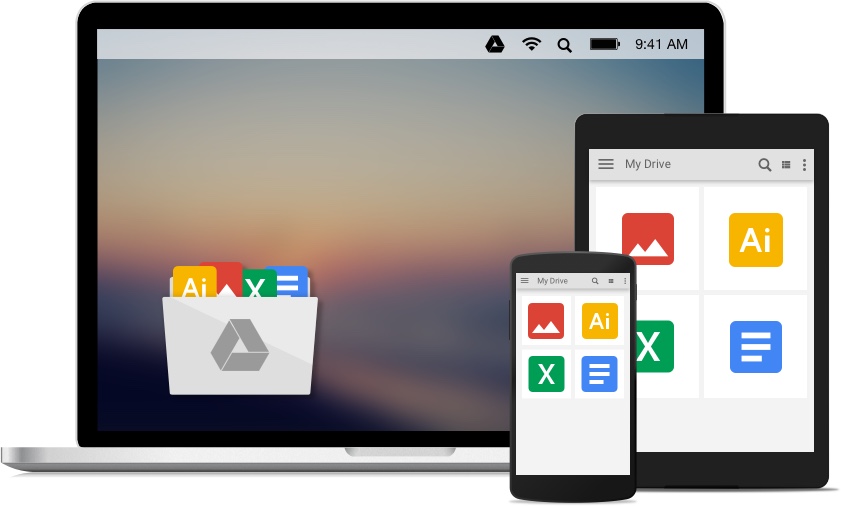 |
| Google drive now helps to switch between iOs and Android with ease |
Google has an answer to Apple’s Move to iOS app, and it’s now the Google Drive app on iOS. Google is making it simpler for iPhone users to switch to Android by adding a new set up of backup feature to the Google Drive app on iOS. It will allow users to store their contacts, photos and videos and calendar events simply via this one app.
While Contacts will automatically get backed up to Google Contacts, events will be added to Google Calendar and the photos and videos will be backed to Google Photos. Google has a whole web page published as well, which basically guides iPhone users on how to make the transition. Here are the basic steps to follow for switching via Google drive.
Foremost, install Google Drive on your iPhone. If you already have the app, then just update the app to the latest version.
Open the app and then simply head to Menu>> Settings >> Backup. From there you will get the option of syncing contacts, calendar events and photos and videos.
Next just tap on Start Backup and watch the data being saved. Make sure you don’t close or exit the app or switch to another app when all your data is being transferred. That will stop the auto-sync.
Before you back up, make sure your phone is on a WiFi network. Depending on the amount of data to be uploaded to the Drive, a backup might take a few hours. In addition, leave the Google Drive open and the screen must stay on, so disable any lock-screen feature before you do this.
Google also recommends that if you back up multiple times, only few photos will be backed up. Once the Google Drive backup is complete, those who sign in their Google account on a new Android device will see their uploaded data is automatically synced.
Google also points out that users can transport their Apple iTunes library to Google Play Music for free. Users first need to sync their iPhone or iPad to iTunes on your computer and all music needs to be backed up on your computer when this is done.
After that install Google Play Music Manager on your computer and it will upload your iTunes music to the cloud. Users can then finish setting up their Google Play account by creating a Google Wallet account. However, Google Play Music in India doesn’t have a monthly subscription plan yet like Apple Music.
In order to transfer contacts from iCloud, you can go to iCloud.com, log in with your Apple ID and click on contacts. Make sure on your iPhone, iCloud backup for contacts is on in the settings.
Click on the settings wheel at the bottom of the iCloud.com webpage and “Select All”, and then choose “Export vCard” option. Do this on a browser like Safari, and not Chrome. Then go to Gmail, open Contacts Tab, click Import, and choose the vCard file. Google says, “When importing is complete, Gmail will display the number of contacts imported. Finally, delete any duplicates by using the “Find & merge duplicates” function under the “More” button above the contacts list.”
Also when switching from iOS to Android, don’t forget to turn off iMessage in settings. Otherwise your friends on iOS will be unable to send you texts to your new Android phone. Of course with the new Pixel phones, Google is offering a little USB device to transfer all your data from your old iPhone or even Android device to the new phone, and it is pretty handy.












0 comments:
Post a Comment
Kindly leave comments, tell us what you think of the website and what we can do to improve on our service.
Thanks